- Upto 10 Years Warranty
- Established Over 35 Years
- UK Manufacturing
- Nationwide Installer Coverage
SeceuroGlide Original Roller Garage Door in 60 Seconds
Short on time? This quick fly-through video shows you all the features of the best-selling SeceuroGlide Original Roller Garage Door in less than a minute!
SeceuroGlide Excel Roller Garage Door in 60 Seconds
All the features of the high-security SeceuroGlide Excel in less than a minute.
SeceuroGlide Elite Sectional Garage Door in 60 Seconds
This quick fly-through video shows you all the features of the best-selling SeceuroGlide Elite Sectional Garage Door in less than a minute!
How to Use the SeceuroGlide Door Designer
With the new SeceuroGlide door designer you can try different colours, styles and accessories. Watch the video to learn more.
SeceuroGlide Original Roller Garage Door Animated Video
This video neatly outlines some of the key features of the Original, such as its unique locking system, steel end plates, fluted axle, extruded attachment system and many more.
SeceuroGlide Excel Roller Garage Door Animated Video
This video showcases the SeceuroGlide Excel, our most secure garage door. Learn about the unique foot design, locking bottom slat and more in this fly-through animated video.
SeceuroGlide Elite Sectional Garage Door Animated Video
SeceuroGlide Elite Sectional Garage Door Animated Video This video concentrates on the SeceuroGlide Sectional Elite, our most popular sectional door. Nicknamed the 'Feature-Packed Garage Door' the video draws attention to its long list of performance-enhancing extras
SeceuroGlide Compact Roller Garage Door Animated Video
This video concentrates on the SeceuroGlide Sectional Compact, our smallest roller garage door. Discover its compact design and stand-out features, including upgraded steel endplates and the NEW, improved locking system.
The UK's ONLY Coil-to-Curtain Rollformer for Insulated Roller Garage Doors
Take a look behind-the-scenes at SWS UK's latest innovation: a cutting edge, fully automated rollformer machine. This ground-breaking machine - the first of its kind for Italian manufacturer Dallan - is a UK first and the SWS UK's biggest investment since its formation back in 1985.
SeceuroGlide Excel CUT Attack Test
This video shows the SeceuroGlide Excel being put through its paces in a 'cut' attack test, replicating break-in methods used by official testing bodies. The attacker had a maximum of one-minute attack time to gain entry by cutting through the door, with a maximum test duration of 10 minutes. The Excel's high-security locking bottom slat prevented the door from being pushed in.
SeceuroGlide Excel Lift Attack Test
This video shows the SeceuroGlide Excel being put through its paces in a 'lift' attack test, replicating break-in methods used by official testing bodies. The attacker had a maximum of one-minute attack time to gain entry by lifting the door, with a maximum test duration of 10 minutes. The Excel's high-security auto-locking system prevented the door from being lifted open.
SeceuroGlide Excel PUSH Attack Test
This video shows the SeceuroGlide Excel being put through its paces in a 'push' attack test, replicating break-in methods used by official testing bodies. The attacker had a maximum of one-minute attack time to gain entry by pushing or kicking the door, with a maximum test duration of ten minutes. The Excel's high-security locking bottom slat prevented the door from being pushed in.
SeceuroGlide Excel Attack Test Highlights
To achieve a Level 1 security rating, the Excel had to pass a series of timed attacks which go beyond requirements of garage doors with lower security ratings. This video features highlights of the SeceuroGlide Excel being put through its paces in a series of cut, lift and push attack tests, replicating break-in methods used by official testing bodies.
How to Install a SeceuroDoor Industrial Door
This official instructional video shows you how to install a SeceuroDoor Industrial Door around an opening (also known as face fix). With easy-to-follow instructions, this video guides you step-by-step through installing an SWS UK steel roller shutter.
NEW 'How To' Videos
Short and simple, the videos are easy to follow and will offer a solution to some of your most-common on-site problems.
SeceuroSense Operating System
How to Activate & Deactivate Holiday Mode
SeceuroGlide Roller Garage Doors
Find out how to activate and deactivate Holiday Mode on the SeceuroSense Plus control unit. Holiday mode disables the Open and Close buttons on the control unit, for added security when away from home.
How to Turn Off Stall Detect
SeceuroGlide Roller Garage Doors
Watch this short and simple video to find out how to deactivate and reactivate stall detect on the SeceuroSense Plus control unit.
How to Add a SeceuroSense Handset
SeceuroGlide Roller Garage Doors
Watch this short and simple video to find out how to add an additional handset to the SeceuroSense Plus control unit by copying or cloning an existing handset.
How to Pair a SeceuroSense Bottom Slat Transmitter
SeceuroGlide Roller Garage Doors
Watch this short and simple video to find out how to pair the SeceuroSense Plus control unit with a bottom slat transmitter (BST).
How to Delete ALL SeceuroSense Handsets Using Mode 5
SeceuroGlide Roller Garage Doors
Watch this short and simple video to find out how to delete ALL SeceuroSense handsets from the SeceuroSense Plus control unit using programming mode 5.
How to Delete a Specific SeceuroSense Handset using Mode 4
SeceuroGlide Roller Garage Doors
Find out how to delete a specific SeceuroSense handset from the SeceuroSense Plus control unit using programming mode 4.
How to Code a SeceuroSense Plus Handset in Mode 3
SeceuroGlide Roller Garage Doors
Watch this short and simple video to find out how to code a SeceuroSense Plus control unit in Mode 3. Mode 3 allows you to operate the courtesy light on the SeceuroSense Plus control unit, independent of the operation of the door. You can also use it to control other lights, for example out door lighting.
How to Code a SeceuroSense Plus Handset in Mode 2 - Two Button Control
SeceuroGlide Roller Garage Doors
Watch this short and simple video to find out how to add a SeceuroSense handset to the SeceuroSense Plus control unit in Mode 2. Mode 2 uses one button to open the SeceuroGlide Roller Garage Door and a second, different button to stop the door or move it in the downward direction.
How to Code a SeceuroSense Plus Handset in Mode 1 - One Button Control
SeceuroGlide Roller Garage Doors
Watch this short and simple video to find out how to code a SeceuroSense handset to the SeceuroSense Plus control unit in Mode 1. Mode 1 uses one button to start and stop the SeceuroGlide Roller Garage Door in both up and down directions.
Somfy Rollixo Operating System
How to add a Keygo Handset to the Somfy Rollixo Control Panel
SeceuroGlide Roller Garage Doors
Watch this short and simple video to find out how to pair a Somfy Keygo handset with the Somfy Rollixo control panel. Only SeceuroGlide offers a 7-year automation warranty when you match the Rollixo control panel with a Somfy motor on our Original, Excel and Compact roller garage doors.
How to add a Somfy Wireless Keypad to the Somfy Rollixo Control Panel
SeceuroGlide Garage Doors
Watch this short and simple video to find out how to set-up a Somfy Wireless Keypad 2 RTS by pairing it with the Somfy Rollixo control panel. The wireless keypad provides secure external access to your SeceuroGlide Roller Garage Door by setting a 4-6 digit entry code.
How to reset the code on a Somfy Wireless Keypad
SeceuroGlide Garage Doors
Watch this short and simple video to find out how to reset the entry code on the Somfy Wireless Keypad 2 RTS. Once you’ve reset the code, check out our How To video on our @swsuk1985 YouTube channel to find out how to easily set a new code for your garage door.
How to add a Situo Handset to the Somfy Rollixo Control Pannel
SeceuroGlide Garage Doors
Watch this short and simple video to find out how to pair a Somfy Situo Handset with the Somfy Rollixo control panel.
How to add a 3 Channel Wireless RTS Wallswitch to the Somfy Rollixo Control Panel
SeceuroGlide Garage Doors
Watch this short and simple video to find out how to pair a Somfy 3 Channel Wireless RTS Wallswitch with the Somfy Rollixo control panel.
How to add a Smoove Origin Wallswitch to the Somfy Rollixo Control Panel
SeceuroGlide Garage Doors
Watch this short and simple video to find out how to pair a Somfy Smoove Origin RTS Wallswitch with the Somfy Rollixo control panel.
How to delete a Somfy Keygo Handset from the Somfy Rollixo Control Panel
SeceuroGlide Garage Doors
Watch this short and simple video to find out how to delete a Somfy Keygo handset from the Somfy Rollixo control panel. This quick video also shows you how to delete the Somfy 3 Channel Wallswitch, the Somfy Smoove Origin Wallswitch and the Somfy Situo Handset.
How to delete ALL Handsets or Wallswitches from the Somfy Rollixo Control Panel
SeceuroGlide Garage Doors
Watch this short and simple video to find out how to delete ALL remote controls from the Somfy Rollixo control panel, including any handsets and wall switches paired with the panel. Find out how to easily ADD a handset or wall switch to the Rollixo Control Panel in our How To playlist on the @swsuk1985 YouTube channel.
How to pair the Somfy Wireless Bottom Slat Transmitter with the Rollixo Control Panel
SeceuroGlide Garage Doors
Watch this short and simple video to find out how to pair the Somfy wireless XSE transmitter with the Somfy Rollixo control panel. Find out how to delete the bottom slat transmitter in our How To playlist on the @swsuk1985 YouTube channel.
How to delete the Somfy XSE Transmitter from the Rollixo Control Panel
SeceuroGlide Garage Doors
Watch this short and simple video to find out how to delete the Somfy wireless bottom slat transmitter from the Somfy Rollixo control panel.
Subscribe to our YouTube Channel
NEW videos coming soon!
Enjoy easier access to our videos and be amongst the first to be notified whenever we add new content.
Need further support?
If we can offer further support, please get in touch.